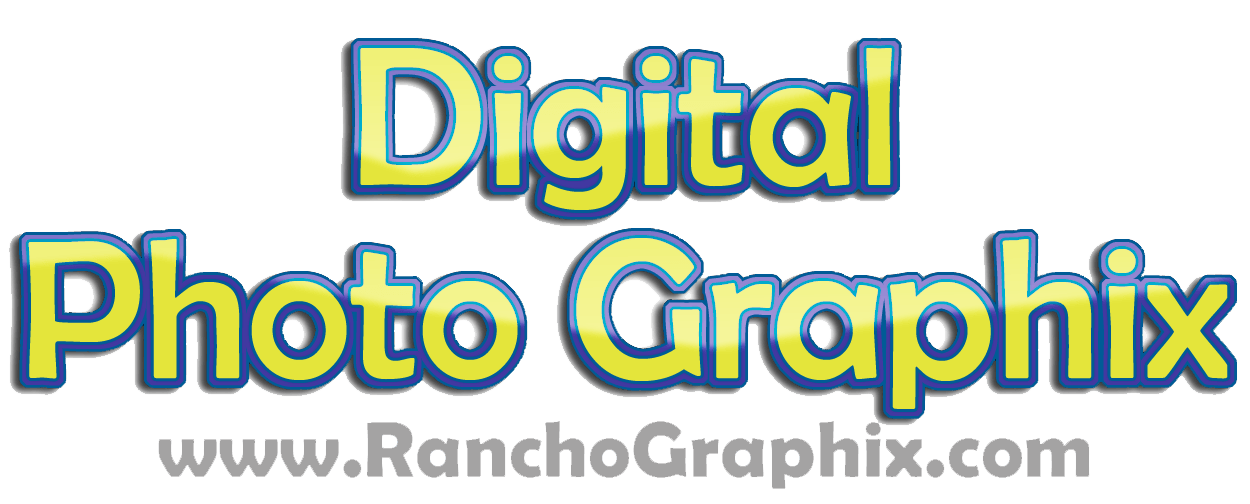Movie Film Scans
The History of Motion Picture Film for the Home User and Hobbyist
How can I tell how many feet of film I have?
Answer:
Please look at the following illustration as well as the chart below to help you decide the type of film you have as well as how many feet of film you have. The number of feet and amount of times are approximations.
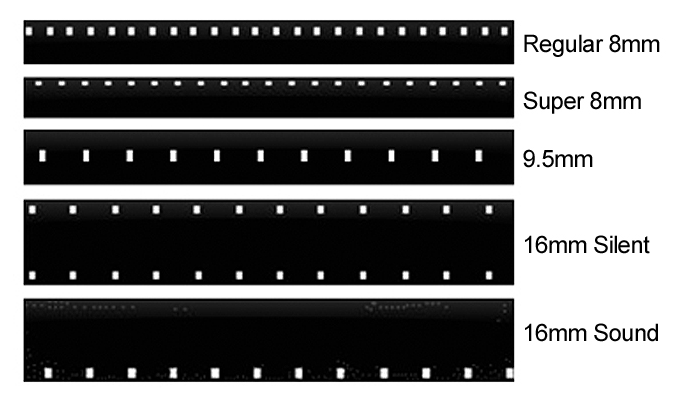
8mm-Super 8mm
| 7 inch reel in diameter | 400 feet | 30 minutes |
|---|---|---|
| 5 inch reel in diameter | 200 feet | 15 minutes |
| 3 inch reel in diameter | 50 feet | 3 minutes |
16mm
| 15 inch reel in diameter | 2300ft | 64minutes |
|---|---|---|
| 13 11/16 inch reel in diameter | 1600ft | 45minutes |
| 12 ¼ inch reel in diameter | 1200ft | 34minutes |
| 10 ½ inch reel in diameter | 800ft | 22minutes |
| 7 inch reel in diameter | 400ft | 11minutes |
| 5 inch reel in diameter | 200ft | 6minutes |
- All films are cleaned, old splices removed and replaced, transferred to 400' reels where needed and returned to you for long-term archival storage.
- transfers are done in-house using a frame-by-frame digital capture process to assure the best image quality possible.
Pricing for Basic Transfer Service:
8MM, Super8 and 16MM movie film.
$63.99 for the first 250 feet of Film per disk.
Additional footage up to 1,600 feet total per DVD disc, approx. two hours of viewing:
- Silent film: $0.18 per foot
- Sound Film: $1.00 per foot
Optional Additional Services:
- Full HD Digital Video file in AVI or MP4 format to bare 1TB hard drive:
- Bare 3.5 inch SATA drive (we provide): $120.00* up to 400 feet, $0.16 per foot therafter. (*) Prices for drives may vary according to market.
- Bare 3.5 inch SATA drive (customer provided): $75.00 up to 400 feet; $0.16 fer foot therafter.
NOTE:
- Hard drives we provide are come with the manufacturers warranty. Customer provided drives must be new factory sealed drives. Drives will be formatted for use on PC.
- Use of an external drive dock such a the ThermalTake BlacX or similare available thru Amazon recommended. External dock, internal installation in customers PC, or use of other suitable drive enclosure will be required by customer to access video files.
- IMPORTANT: Unlike MP4 video files which are fully editable, AVI files are extremely large files (approximately 12 gigabytes per hour of video) and will require a PC or Mac capable of this type of editing. AVI files are intended to provide a higher quality image for those that intend on editing their footage. These files are too large to fit on a DVD disc which has a capacity of only 4.7 gigabytes, and will require a hard drive or (as described above) other durable large capacity storage devices such as SSD's and Flash Drives. However, these devices are NOT RECOMMENDED for long-term storage. Archival DVD's or dvd-compatible M-Discs are currently the most durable storage media available.